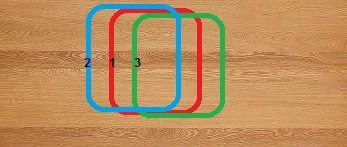How does a retinal scanner works?
| A retinal scan relies on unique physiological characteristics of the eye to identify an individual |
What is retina?
The retina is a thin tissue composed of neural cells and thin blood vessels that is located in the posterior portion of the eye. The purpose of the retina is to receive light that the lens has focused, convert the light into neural signals, and send these signals on to the brain for visual recognition. |
| Human eye structure |
Working of a retinal scanner
A retinal scan is performed by projecting a beam of low-energy infrared light into a person’s eye as they look through the scanner’s eyepiece This infrared light beam traces a circular path on the retina at the back of the eye. The blood-filled capillaries absorb more of the infrared light than the surrounding tissue. Because of this, there is a variation in the intensity of the reflection.Instead of storing complete image ,the scanner measures this reflection at difference points along the beam path.
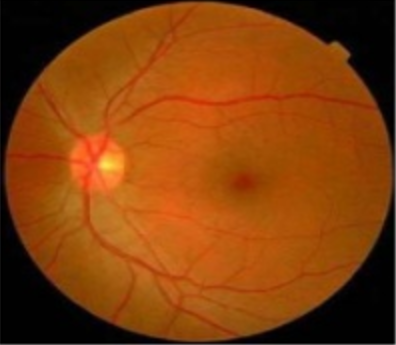 |
| Image of retina and blood vessels |
Retina scan vs iris scan
Retina scanning is often confused with iris recognition. Even though both rely on unique physiological attributes of the eye to identify an individual,there are certain differences in the way they work.The iris is a thin, circular structure in the eye, responsible for controlling the size of the pupils and thus the amount of light reaching the retina. The color of the iris defines the eye color.
Iris Recognition uses a camera, which is similar to any digital camera(NIR:Near InfraRed camera), to capture an image of the Iris.
Iris scanner uses mathematical pattern-recognition techniques on images of the irises of an individual’s eyes, whose complex random patterns are unique and can be seen from some distance.
Nowadays iris scan is preferred over retina scan due to its advantages. While the accuracy of retina scan can be affected by diseases; the iris texture remains extremely stable because it is internal and protected, yet externally visible part of the eye.
Retinal scanning advantages and disadvantages
Advantages:- Less tampered: Since iris is inside our body chances of tampering is very less.
- Less chances of theft since it is always inside your body.
- High accuracy: error rate is one in million
- Speedy results: Identity of the subject is verified very quickly.
- They do not require as much computer memory as other biometrics like fingerprint scan, voice recognition etc..
Disadvantages:
Medical application: Retinography or retinal scanning also has medical applications. Communicable illnesses such as AIDS, syphilis, malaria, chicken pox well as hereditary diseases like leukemia, lymphoma, and sickle cell anemia impact the eyes. Pregnancy also affects the eyes. Likewise, indications of chronic health conditions such as congestive heart failure, atherosclerosis, and cholesterol issues first appear in the eyes.
Protect your personal data:Retina scanner phones and Iris scanner phones are already out there in the market. Most of the leading smartphone companies like apple,Samsung,Microsoft prefer iris scan over retina scan.Many app builders are also coming with retina scanner for android. But reliability of such applications are quiet doubtful.
Share this article and like our fb page for more informative and interesting technical articles.
- Invasive:Retina scan requires a very close encounter with the scanning device by using a beam of light deep inside the eye which is considered to be invasive and this may leads to eye problems.
- Measurement accuracy can be affected by a disease such as cataracts, severe astigmatism
- Retinal patterns may be altered in cases of diabetes, glaucoma or retinal degenerative disorders,
- High equipment cost
Application and uses of retinal scanning
Retinal scan security systems: Retinal scanners are typically used for authentication and identification purposes.It is used by several government agencies including the FBI, CIA, and NASA.. Retinal scanning has been used in prisons, for ATM identity verificationMedical application: Retinography or retinal scanning also has medical applications. Communicable illnesses such as AIDS, syphilis, malaria, chicken pox well as hereditary diseases like leukemia, lymphoma, and sickle cell anemia impact the eyes. Pregnancy also affects the eyes. Likewise, indications of chronic health conditions such as congestive heart failure, atherosclerosis, and cholesterol issues first appear in the eyes.
Protect your personal data:Retina scanner phones and Iris scanner phones are already out there in the market. Most of the leading smartphone companies like apple,Samsung,Microsoft prefer iris scan over retina scan.Many app builders are also coming with retina scanner for android. But reliability of such applications are quiet doubtful.
Share this article and like our fb page for more informative and interesting technical articles.